Have you ever tried to edit a scanned PDF document only to find it’s as unchangeable as a carved stone? It’s a common headache. Scanned documents come in handy, but when corrections or updates are needed, we’re often at a loss.
The good news is that OCR technology turns these static images into flexible text, making editing possible.
OCR stands for Optical Character Recognition. This smart tool reads the pictures of your words and turns them into actual words you can edit. In this article, we will guide you through how to use OCR to make your scanned PDFs easy to change and update.
Benefits of OCR for Editing Scanned PDFs
Efficient conversion to editable and searchable PDFs
OCR technology makes it easy to turn scanned documents into PDF files you can edit and search. It looks at your scanned images and finds text, changing it into data that a computer can read.
That means you can now change words, find specific information, and manage your documents better without retyping anything.
This process is fast and improves the quality of your PDFs, making them more useful. For example, Adobe Acrobat uses OCR to transform scans or pictures of paper documents into high-quality editable and searchable PDFs.
So, if you have lots of pages to convert or need detailed editing control, OCR has got you covered. It turns hours of work into minutes, saving time while giving great results.
Ability to edit text and extract data
OCR also allows you to change text and get data from scanned PDFs. This tech turns printed or handwritten words into text you can edit. You can quickly fix errors, add new info, or use the data in other ways.
Imagine taking old reports and bringing them up to date without typing everything again.
With OCR, finding and using information gets easier. Say goodbye to typing out long documents by hand. Now, pulling facts from a PDF is as simple as a few clicks. This changes how we handle paperwork – fast and smart.
Transform multiple scanned files quickly
After you get the hang of editing text and pulling data from your files, you’ll find that handling many scanned documents is a breeze with OCR. This tech turns slow tasks into fast wins.
It lets you change piles of scans into PDFs or editable text in no time. You can take a whole box of old reports and turn them all digital in an afternoon. That’s what OCR does for you.
It makes your work smooth by letting you edit lots of PDFs at once. Instead of working on one document at a time, this tool handles multiple files quickly, saving hours. With features like smart cropping and image classification, organizing your digital files becomes simple.
Plus, converting images to electronic text or searchable PDFs is quick and easy, making your information ready to use or find whenever needed.
Recommended AI Tools with OCR for Scanning and Editing Documents
Finding the right AI tools for scanning and editing documents can change the game. These tools use OCR to make your scanned PDFs easy to work with, saving you time and effort.
PopAi
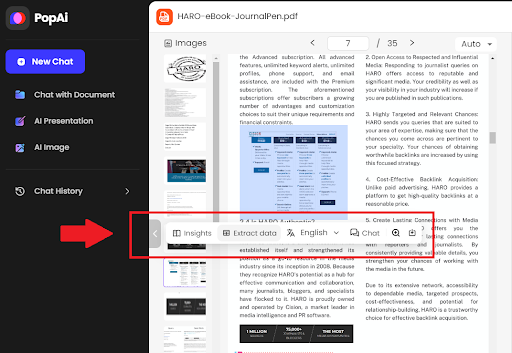
PopAi.pro stands out as a top choice for those needing to scan and edit documents. This AI tool uses OCR technology to turn scanned PDFs into text you can edit and search through. It’s like magic, but it’s real—and powered by artificial intelligence.
With PopAi, editing texts, pulling out important data, and handling lots of files becomes simple. For anyone looking to tweak scanned PDF documents without a hassle, this AI-powered tool is the way to go.
It makes sure your document processing is smooth by converting scans into machine-readable text that’s easy for you to work with. To get started with transforming your documents effortlessly, check out their ai pdf reader.
PDFelement by Wondershare
Moving from PopAi, another tool making waves in document management is PDFelement by Wondershare Technology Co. This software stands out with its Optical Character Recognition (OCR) technology.
It shines at recognizing text within scanned documents and images. Users get to scan files and pull data out of them with ease, thanks to the OCR feature.
PDFelement does more than just read your scanned files; it lets you edit them like a pro. With AI at its core, this program talks to your PDFs, letting you change text or data.
Conclusion
OCR software turns scanned PDFs into text you can edit. It’s easy to use, making your documents flexible for any changes. Tools like PopAi and PDFelement help quickly transform scans. They’ll help you save time and boost productivity. Give OCR a try to streamline editing your scanned PDFs.


