A docking station is a game-changer for anyone using dual monitors. This device transforms your workspace into an efficient, connected hub. By consolidating connections into one central point, it eliminates the mess of multiple cables and improves your productivity.
Whether you’re a professional, a gamer, or a student, a docking station can help you make the most of your dual monitors. Its benefits extend beyond mere connectivity, offering enhanced display quality, better multi-tasking capabilities, and streamlined workflows.
This article explores why a docking station is essential for dual monitor setups, what features to look for, and how it can significantly enhance your productivity and workspace efficiency.
What is a Docking Station and How Does It Work?
Definition and Purpose
A docking station is a device that allows a laptop or computer to connect to multiple peripherals through a single connection. Its primary purpose is to expand the connectivity options of your device, enabling you to connect to external monitors, keyboards, mice, and other peripherals seamlessly. This makes it an essential tool for enhancing productivity and creating a clutter-free workspace, especially when using dual monitors.
Key Features of Docking Stations
Docking stations come equipped with various features designed to enhance connectivity and performance. Key features include multiple USB ports, HDMI or DisplayPort outputs, Ethernet ports, and audio jacks. Some advanced docking stations also offer power delivery, allowing you to charge your laptop while connected. Take the Anker 575 USB-C Docking Station (13-in-1) as an example, it can connect your laptop to the 85W USB-C port and connect your phone or other mobile device to the 18W Power Delivery USB-C port to get simultaneous high-speed charging. These features consolidate all necessary connections into one device, making it easier to manage and switch between different peripherals without constantly plugging and unplugging cables.
How Docking Stations Simplify Connectivity
Docking stations simplify connectivity by providing a single, unified point for all your peripherals. Instead of connecting each device individually to your computer, you connect them to the docking station, which then connects to your laptop or desktop via a single cable.
This not only reduces cable clutter but also makes it easier to switch between different work setups, such as moving your laptop from your home office to your workplace without the hassle of reconnecting multiple devices.
How Can a Docking Station Enhance Your Productivity?
Streamlined Workflow
A docking station streamlines your workflow by reducing the time and effort needed to connect and disconnect multiple devices. With all peripherals connected through a single hub, you can quickly transition between different tasks and setups. This efficiency allows you to focus more on your work and less on managing cables and connections, ultimately boosting your productivity.
Multi-Tasking Efficiency
Using a docking station with dual monitors significantly enhances your multi-tasking capabilities. You can spread your tasks across two screens, making it easier to manage multiple applications simultaneously.
This setup is ideal for tasks that require constant reference to multiple sources, such as coding, graphic design, or data analysis, leading to a more efficient and organized workflow.
Improved Display Quality
Docking stations often support higher resolution outputs, providing improved display quality for dual monitors. This enhancement is particularly beneficial for professionals who require precise visuals, such as graphic designers, video editors, and gamers.
The ability to output in 4K or even 5K resolutions ensures that your work is displayed with the highest clarity, making it easier to spot details and improve the overall quality of your output.
Why Choose a Docking Station for Dual Monitors?
Increased Screen Real Estate
A docking station allows you to maximize your screen real estate by easily connecting dual monitors. This expanded workspace is invaluable for professionals who need to view multiple applications or documents side by side. It enhances your ability to multi-task, organize information, and boost overall productivity by providing more visual space to work with.
Seamless Transition Between Devices
Docking stations offer seamless transitions between different devices. Whether you need to switch from a laptop to a desktop or from a work setup to a personal one, a docking station makes this process effortless. By centralizing all connections, you can easily move your laptop from one environment to another without the hassle of reconnecting each peripheral individually.
Versatility and Flexibility
Docking stations provide versatility and flexibility by supporting a wide range of devices and connections. They are compatible with various laptops, desktops, and monitors, making them a versatile addition to any workspace. Whether you’re using Windows, macOS, or Linux, a docking station can accommodate your needs, offering the flexibility to adapt to different work environments and tasks.
What to Look for in a Docking Station for Dual Monitors?
Compatibility with Devices
When choosing a docking station, compatibility with your devices is crucial. Ensure that the docking station supports your laptop or desktop’s operating system and has the necessary drivers. Additionally, check for compatibility with your monitors, including the types of ports and supported resolutions. Compatibility ensures that you can fully utilize the docking station’s features without any issues.
Number and Types of Ports
The number and types of ports on a docking station are important considerations. Look for docking stations with multiple USB ports, HDMI or DisplayPort outputs, Ethernet ports, and audio jacks. The availability of these ports determines the number of peripherals you can connect and the quality of the connections. Ensure that the docking station has enough ports to meet your current and future needs.
Brand Recommendations: Anker Docking Stations
Anker docking stations are highly recommended for their reliability and performance. Known for their quality and innovation, Anker offers a range of docking stations that cater to different needs. Their products are compatible with various devices and come equipped with multiple ports, ensuring seamless connectivity. Anker’s reputation for durable and efficient products makes their docking stations a great choice for enhancing your dual monitor setup. The Anker 575 USB-C Docking Station (13-in-1) even can simultaneously stream media to up to 3 monitors in 1080p@60Hz via the DisplayPort and dual HDMI ports.
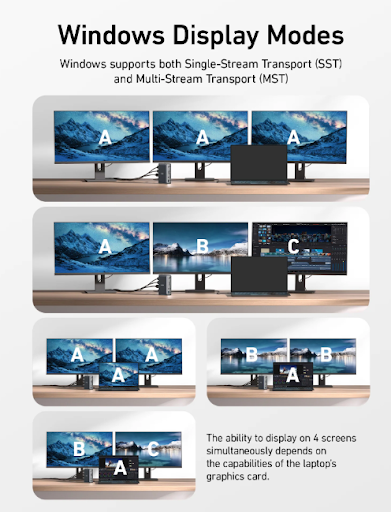
Conclusion
In conclusion, a docking station is an essential tool for anyone using dual monitors. It simplifies connectivity, enhances productivity, and provides a clutter-free workspace. By understanding what a docking station is and how it works, you can make an informed decision about integrating one into your setup. Consider the benefits of streamlined workflows, improved multi-tasking, and enhanced display quality. Look for key features like compatibility and the number of ports, and consider reliable brands like Anker. With the right docking station, you can transform your workspace into a more efficient, productive, and enjoyable environment.


