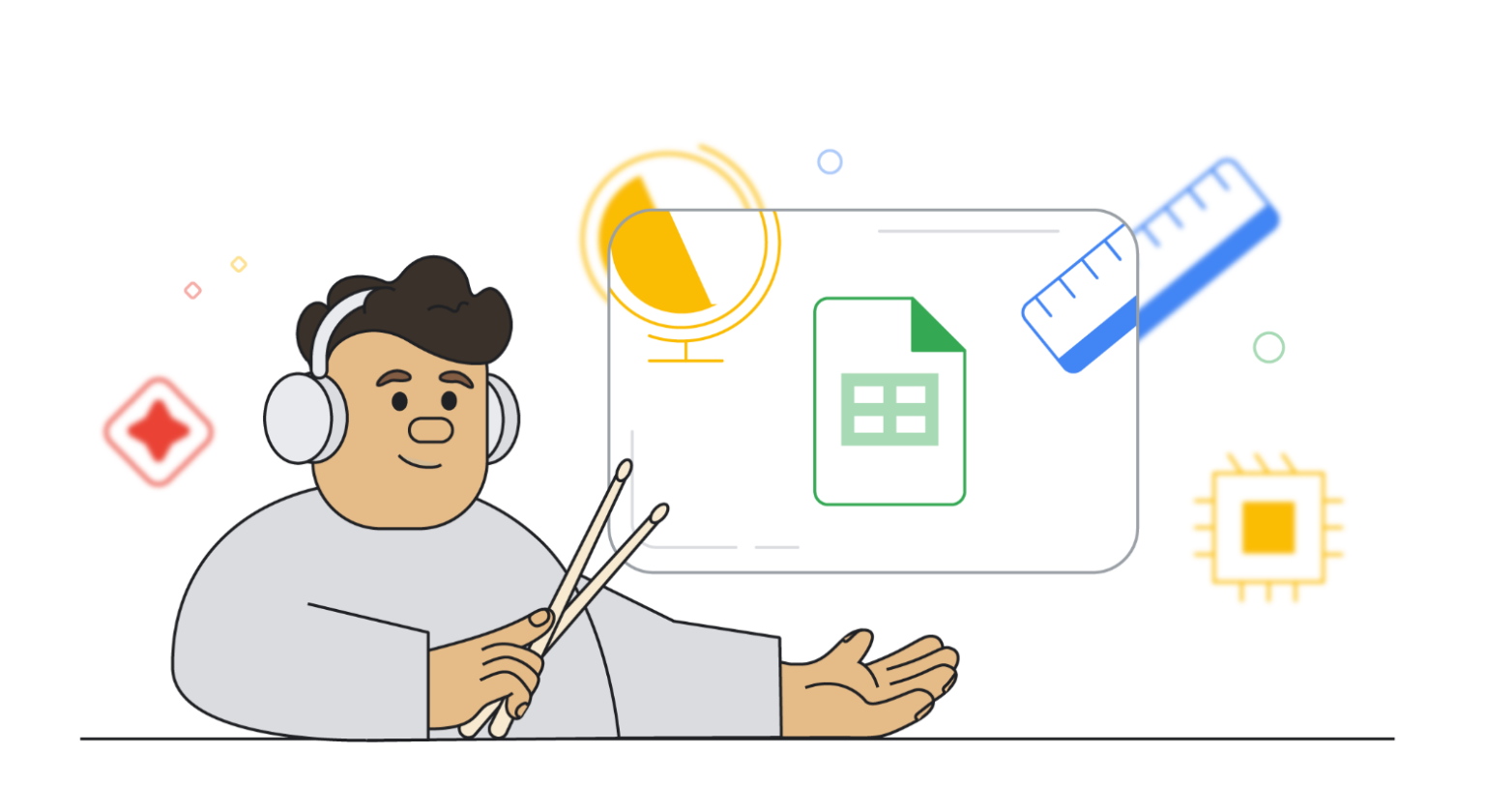What is Google Applied Digital Skills?
Google Applied Digital Skills is a free online learning platform designed to help people of all ages improve their digital literacy. The program provides video-based lessons that guide learners through real-life projects using technology. Whether you’re a student, teacher, or parent, Google Applied Digital Skills makes it easier to develop essential skills needed for school, work, and daily life.
One of the best parts about Google Applied Digital Skills is its accessibility. Anyone with a Google account can sign in and start exploring lessons immediately. From writing resumes in Google Docs to creating budgets in Google Sheets, the platform gives learners practical knowledge that can be applied in real-world situations.
How Teachers Can Use Google Applied Digital Skills
For educators, Google Applied Digital Skills is a powerful classroom resource. Teachers can create classes, assign lessons, and track student progress directly within the platform. If they use Google Classroom, it can be seamlessly synced, making lesson management even smoother.
The benefit of Google Applied Digital Skills for teachers is that it saves preparation time while also encouraging independent learning. Instead of creating lessons from scratch, teachers can choose pre-made activities that align with their curriculum and help students practice real digital skills.
How Students Benefit from Google Applied Digital Skills
Students using Google Applied Digital Skills gain hands-on experience with tools they will need in school and beyond. The lessons are project-based, so learners are not just memorising concepts—they are actively applying them to tasks like designing a presentation or planning an event.
Another reason students love Google Applied Digital Skills is the self-paced learning model. They can go through lessons at their own speed, revisit tricky concepts, and complete projects that directly relate to their academic goals or future career interests.
Why Parents Should Try Google Applied Digital Skills
Parents can also benefit from Google Applied Digital Skills by using the platform to support their children’s education. The step-by-step lessons make it simple for parents to follow along and provide help when needed, even if they don’t feel tech-savvy themselves.
At the same time, parents can use Google Applied Digital Skills for their own growth. With lessons covering financial literacy, resume writing, and job readiness, it offers valuable tools for adults who want to improve their skills in today’s tech-driven world.
Lessons Available on Google Applied Digital Skills
The variety of lessons on Google Applied Digital Skills is what makes the platform so versatile. Learners can filter lessons by grade level, subject area, or digital tool, ensuring that they find something that fits their needs.
Topics on Google Applied Digital Skills include digital citizenship, online safety, financial planning, and college readiness. These practical lessons go beyond traditional academics and prepare learners for both professional and personal success.
How to Get Started with Google Applied Digital Skills
Getting started with Google Applied Digital Skills is simple. After signing in, users select their role—teacher, student, parent, or learner—and immediately gain access to tailored resources. This personalised approach ensures that everyone gets the most out of the platform.
Once inside, Google Applied Digital Skills allows you to create classes, explore lessons, and use helpful guides available in the Resources section. These extras include tutorials, posters, and teaching strategies that make the learning experience even more effective.
Why Google Applied Digital Skills Matters Today
In today’s world, technology is at the centre of education, work, and communication. Google Applied Digital Skills provides the tools to keep up with these demands by helping learners build practical skills that will benefit them for years to come.
The importance of Google Applied Digital Skills lies in its focus on real-world application. Instead of abstract lessons, learners gain the confidence to use digital tools effectively in everyday life, whether it’s for school projects, workplace tasks, or personal goals.
Final Thoughts on Google Applied Digital Skills
Google Applied Digital Skills is more than just an educational tool—it’s a resource that empowers learners, teachers, and parents alike. By offering free, practical, and accessible lessons, it bridges the gap between technology and real-world skills.
If you’re looking for a way to strengthen your digital literacy or support others in learning, Google Applied Digital Skills is an excellent starting point. Explore the platform today and see how it can help you achieve your teaching, learning, or personal goals.