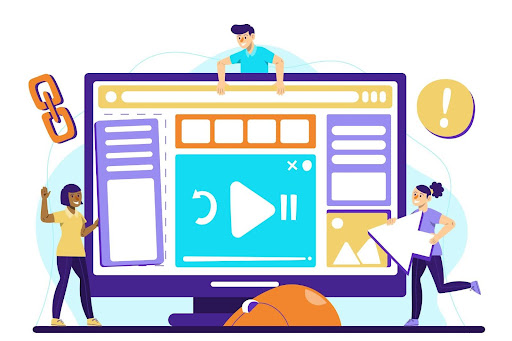In today’s digital age, video content is more prevalent than ever. Whether you’re a content creator, educator, marketer, or just someone who loves making videos, adding subtitles to your content can significantly enhance its accessibility and engagement. Subtitles make your videos more inclusive for those with hearing impairments, allow non-native speakers to follow along, and improve overall viewer comprehension.
Creating subtitles manually can be a tedious and time-consuming process. However, thanks to advancements in artificial intelligence (AI), you can now generate subtitles quickly and accurately using AI tools. This step-by-step tutorial will guide you through the process of creating subtitles for your videos using AI tools.
Why Use AI Tools for Subtitles?
AI-powered subtitle generators offer several advantages over traditional manual methods:
- Speed: AI tools can generate subtitles much faster than human transcribers.
- Accuracy: Advanced AI algorithms can recognize speech with high accuracy, reducing the need for extensive editing.
- Convenience: AI tools often come with user-friendly interfaces and additional features like automatic translation and customizable styles.
With these benefits in mind, let’s dive into the step-by-step process of creating subtitles for your videos using AI tools.
Step 1: Choose the Right AI Subtitle Generator
The first step in creating subtitles with AI tools is selecting the right software for your needs. There are several options available, each with its unique features and pricing models. For this tutorial, we’ll focus on a free and highly effective option that you can start using immediately.
When selecting an AI subtitle generator, consider factors like ease of use, accuracy, and additional features such as multiple language support and customization options. An excellent option to consider is a video subtitle generator that leverages advanced AI technology to create precise subtitles efficiently.
Step 2: Upload Your Video
Once you’ve chosen your AI subtitle generator, the next step is to upload your video. Most AI tools support a wide range of video formats, so you shouldn’t have any trouble with compatibility. Follow these steps to upload your video:
- Log in or Sign Up: If you’re using the tool for the first time, you’ll need to create an account. This usually involves providing your email address and creating a password.
- Upload Your Video: Look for an option to upload or import your video file. This is often clearly marked on the tool’s main dashboard. Select your video file from your computer or device and upload it to the platform.
Step 3: Generate Subtitles
With your video uploaded, it’s time to generate the subtitles. Here’s how to do it:
- Select Language: Choose the language of the spoken content in your video. This helps the AI tool accurately transcribe the audio.
- Start Transcription: Initiate the transcription process. This usually involves clicking a button labeled “Generate Subtitles” or “Transcribe.” The AI tool will analyze the audio in your video and start generating subtitles.
- Wait for Processing: Depending on the length of your video and the tool’s processing speed, this step may take a few minutes. The AI tool will notify you once the subtitles are ready.
Step 4: Review and Edit Subtitles
AI tools are incredibly accurate, but they’re not perfect. It’s essential to review the generated subtitles to ensure they match the spoken content accurately. Follow these steps:
- Play the Video: Play your video within the AI tool’s interface. Most tools provide a video player with subtitles displayed in real-time.
- Check for Errors: Pay close attention to the subtitles. Look for any misheard words, incorrect punctuation, or timing issues.
- Edit as Needed: Most AI subtitle generators allow you to edit the subtitles directly within the tool. Click on the subtitle text to make any necessary corrections. Ensure that the timing aligns with the spoken words.
Step 5: Customize Subtitles
Customizing your subtitles can enhance your video’s accessibility and visual appeal. Here are a few customization options you might consider:
- Font Style and Size: Choose a font style and size that are easy to read. Make sure the subtitles are legible on various devices, including smartphones and tablets.
- Color and Background: Adjust the color of the subtitle text and add a background for better contrast. This can make your subtitles stand out against different video backgrounds.
- Positioning: Decide where you want the subtitles to appear on the screen. The default position is usually at the bottom, but you can move them if needed.
Step 6: Export and Download
Once you’re satisfied with the subtitles, the final step is to export and download your video. Here’s how:
- Export Settings: Choose your export settings. Some AI tools allow you to export the subtitles as a separate file (like an SRT file) or burn them directly onto the video.
- Download: Click the “Download” button to save the video or subtitle file to your computer. Ensure you save the file in the desired format and resolution.
Tips for Effective Subtitling
- Keep it Concise: Subtitles should be concise and to the point. Avoid lengthy sentences that might be difficult to read quickly.
- Use Proper Punctuation: Proper punctuation helps convey the correct meaning and improves readability.
- Test on Multiple Devices: Test your video with subtitles on various devices to ensure they appear correctly on all screens.
Conclusion
Creating subtitles for your videos has never been easier, thanks to the advancements in AI technology. By following this step-by-step tutorial, you can quickly and efficiently generate professional-quality subtitles that enhance the accessibility and engagement of your content. AI tools simplify the process, allowing you to focus on creating great content without worrying about the tedious task of manual transcription.
For those looking to elevate their video content, utilizing a video subtitle generator can be incredibly beneficial. These tools offer advanced features that make subtitle creation a breeze, helping you reach a broader audience and improve viewer comprehension.
Embrace the power of AI and take your video content to the next level with accurate and professional subtitles.